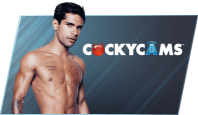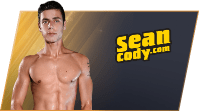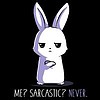Hello,
The anonymous option is under the account settings. Just click "My Account" and head to the screen names section. From there just hover over Profile settings and you can set to anonymous from there. - K.K.
Hey, thanks for responding, I'm sure your intentions were meant well, but no that is not the correct answer as I'm sure you thought it was. Perhaps you missed the part where I said a change has been made.
You see, in the past you could go to the Flirt Rewards settings and with one click your Flirt Rewards name would be Anonymous, regardless of the username you were using. Then when you were in a model's room and clicked Power Boost, in the chat it would say Anonymous has just Power Boosted 1000 or whatever it was. Unlike tips, even the model didn't know the true identity of the booster.
Now when you go to boost from the model's room, you have the option of choosing which of the active usernames you wish for the message to come out as and the model sees this regardless if you're Flirt Rewards name is set to anonymous or not.
Anonymous still appears on her bio page as top 10 member etc. But setting the name to anonymous doesn't hide the booster in chat.
Can you please redirect my question to someone more familiar with recent changes to the website.
Quote